Getting started
- Download and install your lamp or wamp environment, locally.
- Drop eval2.php somewhere inside your web directory
- If you want database connectivity: add a mysql user "user_drink" with password "thirsty". Limit its privileges to what you feel is appropriate - or - edit eval2.php and change the username / password lines.
- Point Firefox to eval2.php: http://localhost/eval2.php
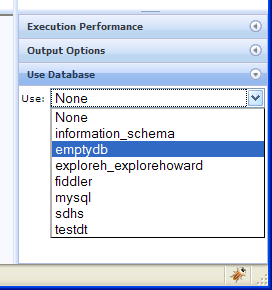
Make sure to select the database
before trying mysql functions.
For database connectivity:
Edit $eval2_sql_user, $eval2_sql_pass in eval2.php
-or-
Add a localhost database user "user_drink" with password "thirsty"
(these are the default mysql u/p released with eval2)
Modifying?
- Careful when modifying/saving this file: it has mixed binary/text contents
Usage example:
A quick usage example can be found as a youtube video: http://www.youtube.com/watch?v=Yfxrt2pc3pg
Color scheme
Hate it? use /eval2.php?df=ff00ff&db=00ff00&cf=0000ff&cb=ff00ff where:
- df = display area foreground
- db = display area background (colors are in hex - but without the # character)
- cf = code area foreground
- cb = code area background
Saving your code
Eval2 has the ability to load code from the $_GET string - a web page parameter. For example, going to this url such as this one will auto-populate your code text box:
http://localhost/eval2.php?code=S03OyFdQt0nJLFMoLq
nMSbVVSsvPK9EtzqxKtVIwSs1VslO35krLL9JQUMlUsFUwtAbR
NgqGBiCGtraCpkI1FydEPgsoDxLOAsqrZIIYMHnOVJAtSiqZSt
ZcnLVcUK5NUpEdUKCWKxXiBn2gI4C2AQA%3D
This essentially allows you to save snippets of code as web browser bookmarks. When code is pre-loaded in this way, eval2 disables direct keystroke execution to prevent accidents. Test your code storage limits please.